by Mark Murray
Mark Murray is Director of Technical Services and Systems Integration at Arlington ISD in Texas.
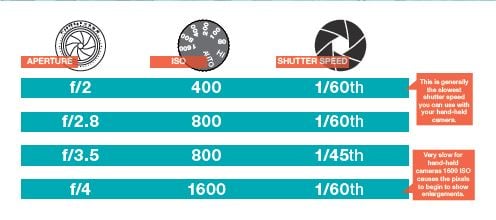
In addition to controlling shutter speed and aperture on a camera, it is important for the photographer to understand and control the ISO as well. ISO is the designation for the International Organization for Standardization. This group sets worldwide standards for everything from standard tuning frequency for acoustics to the location of holes in three-holed paper.
For photographers, ISO represents the camera’s sensitivity to light. In the days of film, a photographer would purchase a roll of film with a specific ISO 100, 400, 3200, etc. based on the lighting conditions and subject matter being photographed. With today’s digital cameras, the ISO can be changed from one frame to the next.
The higher the ISO, the more sensitive the camera/film is to light. And the numbers have a direct correlation to each other – ISO 200 is twice as sensitive to light as ISO 100. ISO 800 is three times as sensitive to light as ISO 100 (100 to 200 to 400 to 800). This also means that by increasing the ISO from 100 to 800, the camera’s shutter speed could go from 1/60 of a second to 1/500 of a second (1/60 to 1/125 to 1/250 to 1/500) and still provide the correct exposure.
But everything in photography has an advantage and disadvantage or at least choices from which a photographer must select. While a higher ISO allows photos to be taken with faster shutter speeds or in locations with less light, the trade-off is that higher ISO also produces more “noise” in a digital file. In film this is called “grain,” but with digital cameras, noise is distorted colors or optical artifacts in the image.
Since each brand and model of digital camera will handle noise differently, it is important to test the camera before photographing important events. Noise will be the most visible in shadows, so look for a scene that provides a wide range of brightness. Some cameras have built-in noise reduction that can be turned on. Newer versions of Adobe® Photoshop® or Adobe® Lightroom® have excellent tools for removing noise in photographs. It is even possible to purchase thirdparty software like Noise Ninja™ to help reduce noise.
Ultimately, ISO becomes a part of all the choices a photographer makes when taking a picture – from shutter speed and aperture to lens choice and composition. A photographer should strive never to use an ISO higher than necessary.

