
Like cake & ice cream, peanut butter & jelly or Laurel and Hardy, Adobe® InDesign® & BalfourTools®, are a Perfect Match.
If you use Adobe InDesign to create your yearbook, we have great news for you. The best yearbook plug-in for InDesign, BalfourTools, has been completely updated and improved!
Features like quick & flexible page set-up (all at once), intra-staff communication & messaging, easy page re-ordering, completely customizable content management, and a portrait-page wizard will speed your yearbook production along. BalfourTools even verifies files & images for print readiness before they’re submitted!
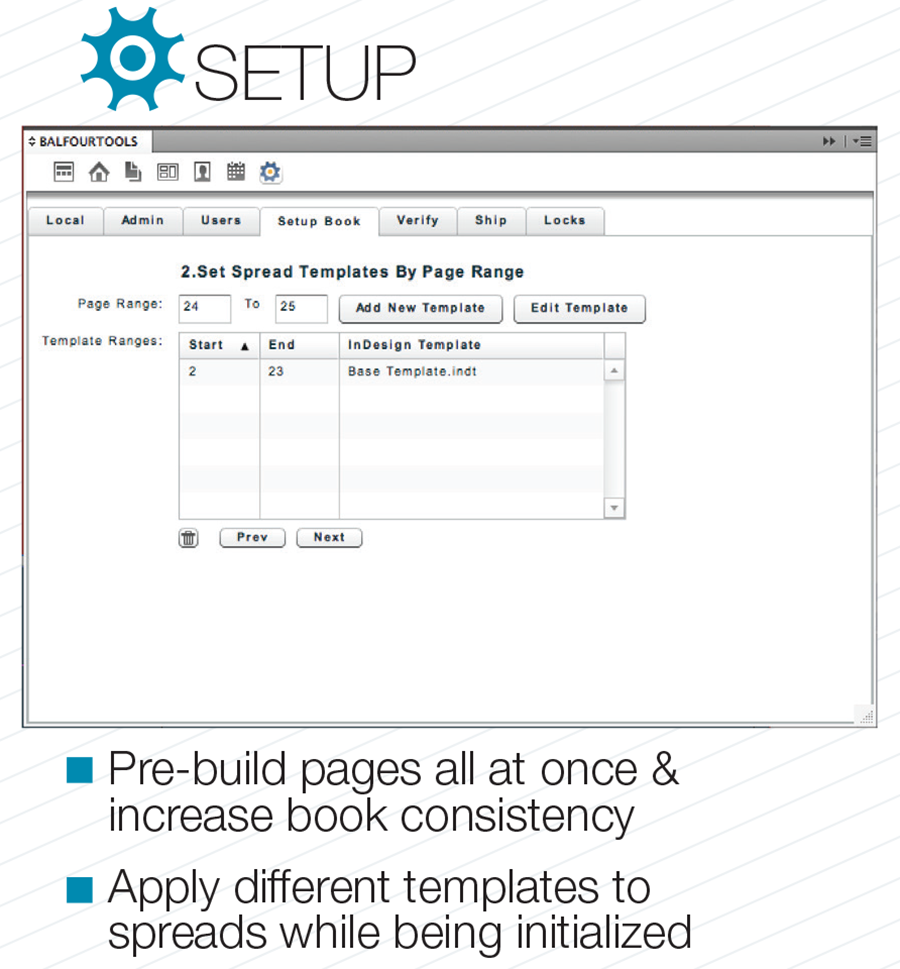
It was incredibly easy to set the entire book up. We are already up and running with a basic template which includes folio, colors and other basics for each spread. For sections that require templates, like sports, we work off the initial template to create a new spread. Once we add that, it overrides the basic spread with all the correct information. For more creative spreads, staffers can design pages right on the spreads we already have up and running. It’s great! – Lynn Boeding
In the past, I’ve had to set aside a chunk of time after school to work on setting up spreads one at a time. In the years that my students have used editor-created templates, I have spent even more time applying the templates and verifying that each spread has the right layout. Because our templates were only accessible on one computer, the latter task often fell to me or an individual editor. The new setup feature makes both page set-up and template application much less time-consuming. – Andrea Negri
I liked the controlled fashion of creating pages with the old BalfourTools. I did not like the time that it took to create a single spread. The fact that I can put the same base template on a whole section, or the whole book on a single screen and then hit “go” is so amazing! I am contemplating all of the small timesavers in this upgrade and beginning to realize how much more time I will have to fuss with the quality of the content. – Anne Hayman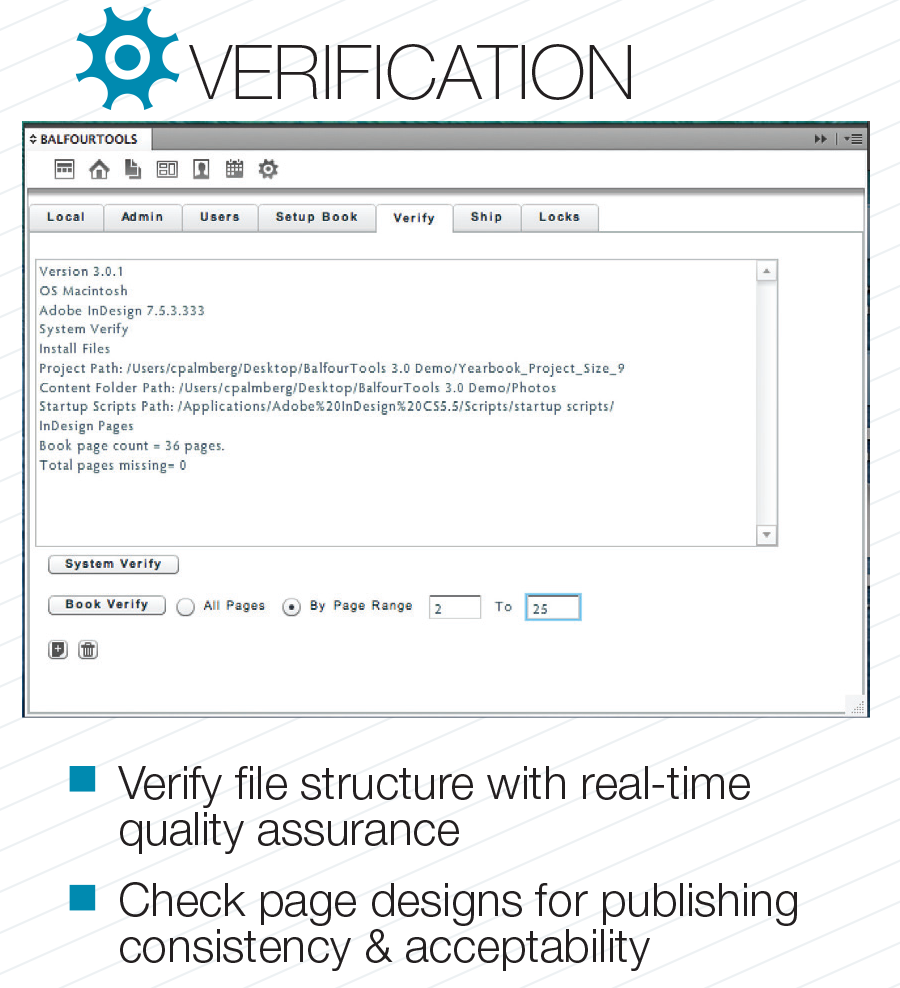
I’m expecting this to save me lots of time doing manual pre-flight on each spread. – Lanie Catuogno
With a big staff, there’s always opportunity for error. The verification process is amazing because it automatically checks the things that we used to hand check. Things like stretched photos and missing links are part of the new BalfourTools sequence, and it’s going to be a lifesaver, I know. – Kelly Juntunen
This is the one I am most excited about! No more messages from the plant after I’ve shipped pages, asking me about bleeds, ligatures, missing links, etc. Now, before the pages ever leave me, I will be alerted to mistakes that I missed during editing, and I correct them before they ship. – Karen DePaul
This feature is really going to save time for my editors and me. Opening up individual pages to get links and photo proportions is a time-consuming, but necessary, process. It’s great to be able to check for these issues in less than a minute. – Andrea Negri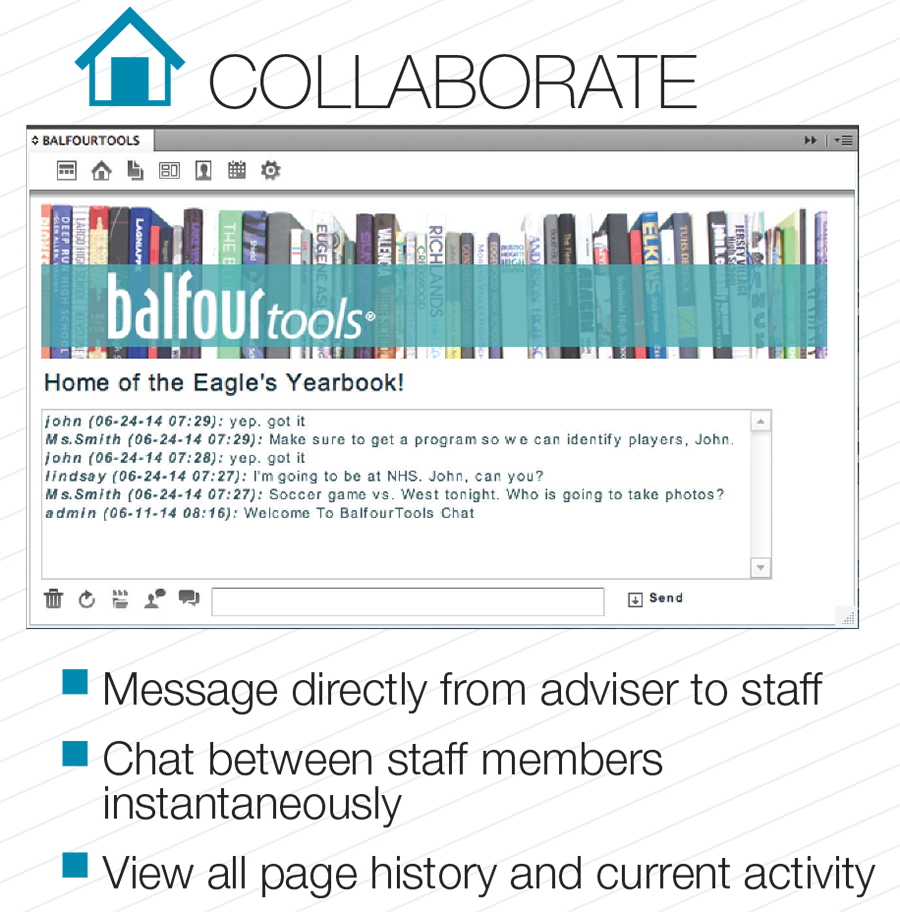
This is my second period to have yearbook in more than one period, so facilitating communication between all the staff members is very important. The message board feature gives us another way to make sure we’re all on the same page. I also really like being able to see who has which pages open – no more “who has my spread open?” – Andrea Negri
The new login for BalfourTools helps keep our lines of communication open and also offers a quick view of who has what open. I have multiple yearbook classes so we have to be clear with each other. Miscommunication has been reduced already because we aren’t calling around the room “who has page 6-7 open?!” – Kelly Juntunen
First of all, WHAT FUN to communicate on the computers! We have two classes of yearbook, so it’s a great place to post a note and make sure that it gets noticed. It should do away with the “I didn’t see that note attached to the computer or on the whiteboard” excuses. We also spent a lot of time checking the 13 computers to see which one had a spread up on the network. This feature will save us time and give us more control overworkflow. – Lynn Boeding
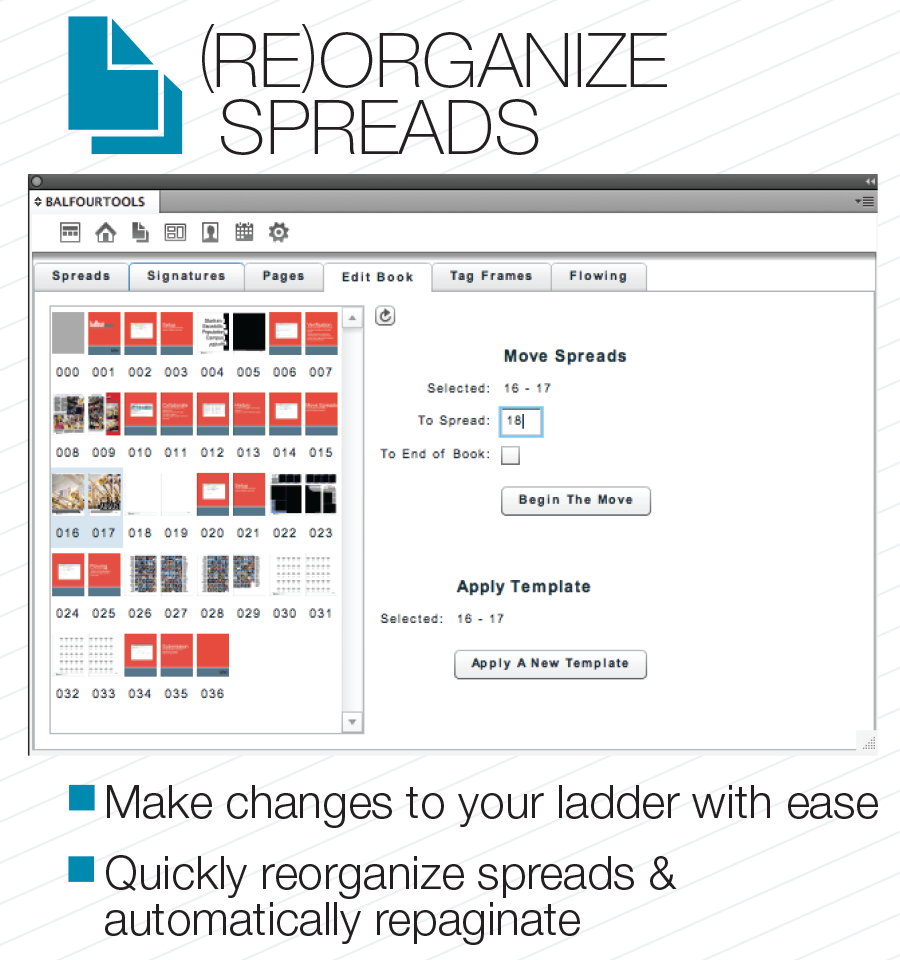
This is my favorite thing about the new BalfourTools. In the past, I’ve spent many hours renaming files and moving links when a spread doesn’t work out or needs to be moved down the ladder. I’m so excited about this feature that I’m eagerly anticipating a ladder change just so we can see it in action! – Lanie Catuogno
This is going to save me so much time and stress! Just being able to click and drag pages and not having to renumber them manually is a lifesaver. Last year, one of our sports spreads did not develop because the actual team wasn’t added as an official sport. It left a hole in the middle of my sports section. I had to improvise and “create” coverage—which became a non-UIL sports spread. Now, by just clicking and dragging, I can move the last sports spread to the hole and adjust other pages in other sections accordingly. – Karen DePaul
I am so excited about the move-spreads option within BalfourTools. Our ladder is a fluid document and things change constantly. Last year, I needed an extra spread at the end of the book and snagged one from the student life section. I had to manually change everything in InDesign, but it still didn’t change when we ran the index. That meant I had to manually change the index numbers for every spread after the one I removed. It was a nightmare. With this BalfourTools option, it makes life simple. It lets me concentrate on teaching/advising and not on the minutia of what has to change because the ladder changed, again. – Anne Hayman

I look forward to using the Image Manager. It seems like this step of page completion is streamlined now. It will allow us to drag and drop from the image manager directly to the spread. In addition, it saves the copies to the spread folder, so we avoid those pesky missing links. I’m also pleased to see the caption details and the photo size information so easily available. Photographers can go straight into the Image Manager and type their captions. They will be easy to find without having to open them in Bridge and write or find the captions in the description line of some random spot. – Anne Hayman
The image manager is going to be my best friend this year. This will help us keep our photos organized and connected to the spread they will appear on. We were swimming in a photo disaster last year and this will bring much needed organization to our controlled yearbook chaos. – Kelly Juntunen
This should help avoid missing links and re-used photos. – Lanie Catuogno

