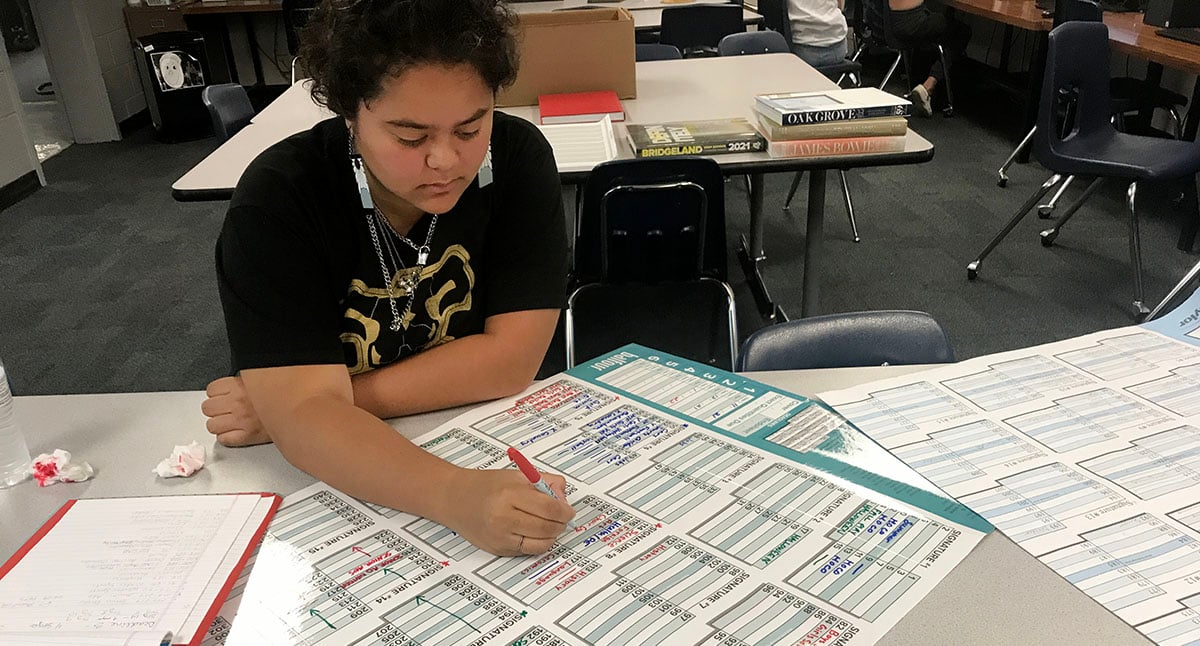
Essential to yearbook deadlines, the ladder provides an organizational system for spread planning. In simpler terms: The ladder is the place you write down what goes where. Here are four ways to present the ladder.
What is a ladder?
It’s a planning tool to chart the contents and deadlines of every page in the yearbook. It’s also a reference tool for page completion. The ladder diagram is broken into 16-page chunks called signatures. The yearbook is printed in signatures, 16 pages on a double-sided giant flat of paper that is folded and glued into the book. Because of this printing process, it’s important to submit complete signatures whenever possible.
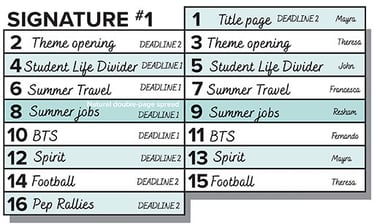 Each signature displays numbers representing the pages. On the ladder, staffs write the subject and deadline date for each page of the book. It also helps to add the names of students responsible for each page. For greater efficiency, many staffs color code the ladder diagram.
Each signature displays numbers representing the pages. On the ladder, staffs write the subject and deadline date for each page of the book. It also helps to add the names of students responsible for each page. For greater efficiency, many staffs color code the ladder diagram.
While Balfour supplies a traditional paper ladder diagram on a large poster, many schools also visualize their ladder in other ways. Let’s look at the options:
Traditional paper ladder diagram
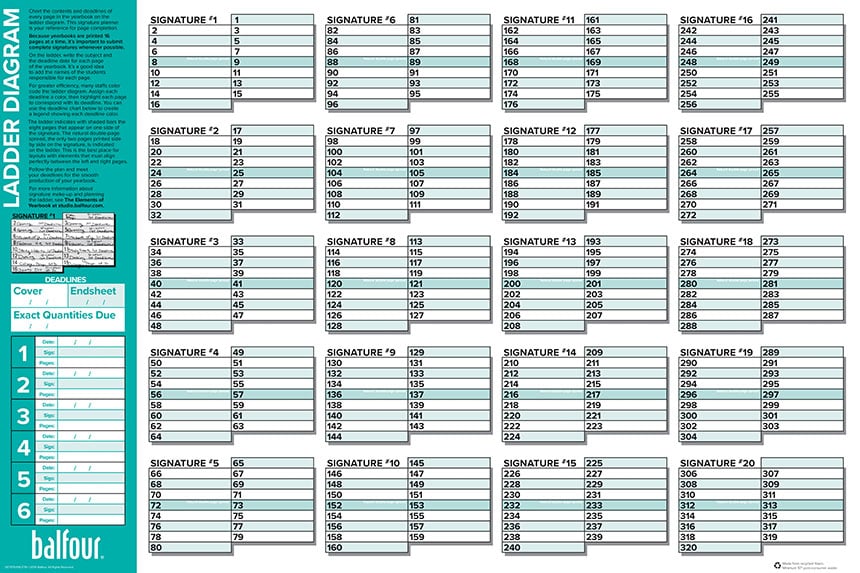
The traditional paper ladder diagram comes in your production kit. You can also order one on StudioBalfour, item# 007979. We recommend posting the large poster on a prominent wall in the yearbook classroom.
Erase board ladder
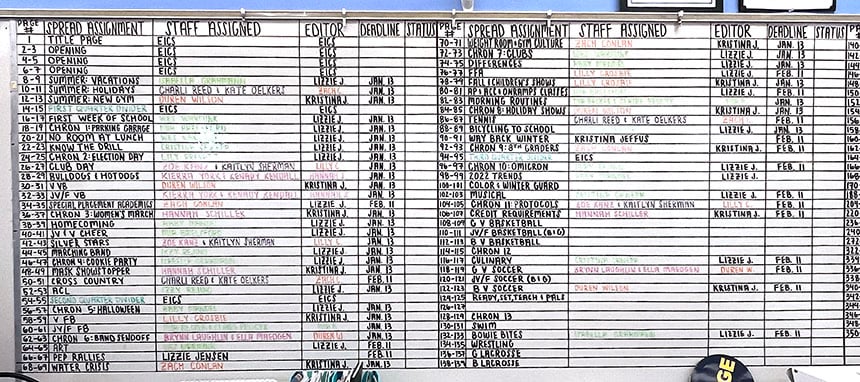
Using a dry erase board allows the ladder to be even larger and include multiple tabs. This one from Bowie High School features pages, spread topic, staffer, editor, deadline and spread status. The immense size makes this ladder hard to ignore.
Sticky note ladder
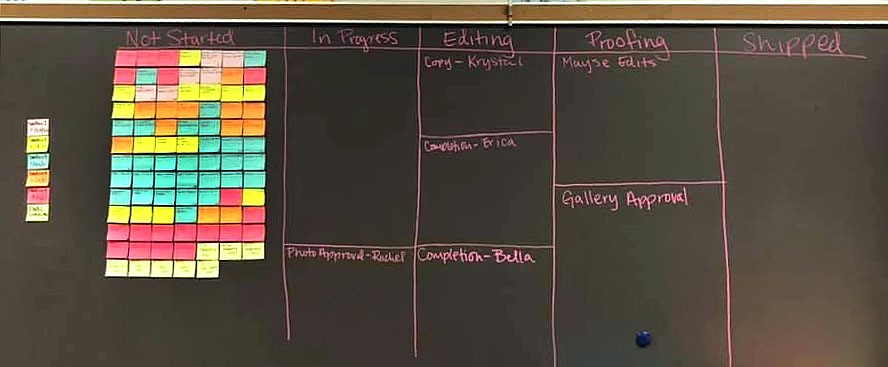
In 2021, Clear Brook High School created a movable ladder with sticky notes. Each deadline was color coded with a mini-sticky note dedicated to each spread. As the spread moved through the production process, the sticky note moved as well, receiving signatures from the photo editor, copy editor, editor-in-chief and finally, the adviser. The board also has a space for placing the sticky notes once the spread is in the final proofing stage and after it’s shipped.
Google ladder
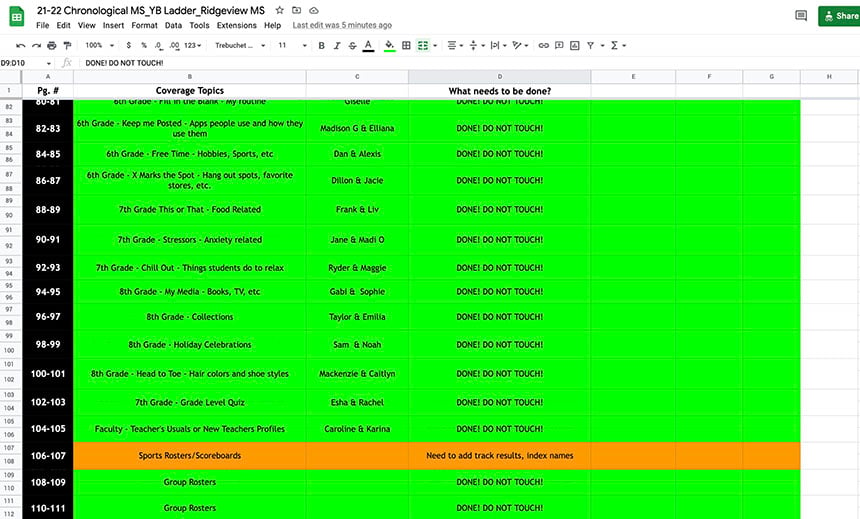
The pandemic made Google sheets a popular option for yearbook ladders. This one from Ridgeview Middle School includes a tab for “What needs to be done?” It’s also color-coded to indicate each spread’s status.
Examples & samples
The Balfour Exchange has a dedicated spot to share your ladders and utilize ladder templates. You can use one of the blank templates (check out the ladder example with additional tabs for photo assignments, coverage ideas and the staff list). There are also numerous complete ladders that display how to organize chronological coverage. Feel free to add your ladder to the mix!
Main photo: A Deer Valley High School editor fills out the ladder diagram last fall. Photo by Kel Lemons

