It’s never been trickier to market yearbooks. And yet, it’s never been easier. Here are three ways to create stunning visuals and wow buyers. And the coolest part? They’re all free.
How do you market a book no one’s seen? Especially, when you’re not in school? The coronavirus pandemic has made everything a bit more challenging, including sales promotions. We’re highlighting three innovative solutions that have made marketing a breeze and a lot more fun.
Canva
Canva is a graphic design platform that allows users to create social media graphics and other visual content. It is available on the web or as an app. Using their templates, you can drag and drop photos and add text or icons to create a graphic. This user-friendly platform offers hundreds of options in a variety of fun colors, fonts and looks that make graphic design easy. Canva graphics are useful for social media promotions, or if you want to “spotlight” your seniors on Twitter and Facebook. While there is a “Pro” version that has a monthly fee, Canva also offers a free plan with a multitude of templates, fonts and graphics to choose from.

Anderson County High School and Lake Creek High School used Canva to create these sales promotion graphics.
Adobe Spark
Adobe Spark is an integrated media suite that includes Spark Page, Spark Post and Spark Video. Designers can upload photos to create web pages, social media posts and videos. The templates allow users to create, edit and share their visual story from any device. Adobe Spark has been a popular option for staffs creating yearbook reveal videos. While it is currently offering two free months of service, Adobe Spark is always available for free for teachers and students.
Foster High School used Adobe Spark Video to create their promotional yearbook video. With school closures and distance learning, sneak peek videos have become the latest marketing phenomenon in the yearbook world.
MockupFree
This websites allows you to create a 3D mockup of your book using downloadable PSD files. Once on the site, you can search “hard cover book” and find different templates to choose from. You can drag a jpeg of the cover and/or spreads onto the different layers of the template, save, and use it in social media posts. The 3D mockups are a great way to advertise the yearbook before you have the actual copy in your hands. The site offers the mockups for free, but asks that web and social media uses link back to their site and printed versions include a caption with attribution.
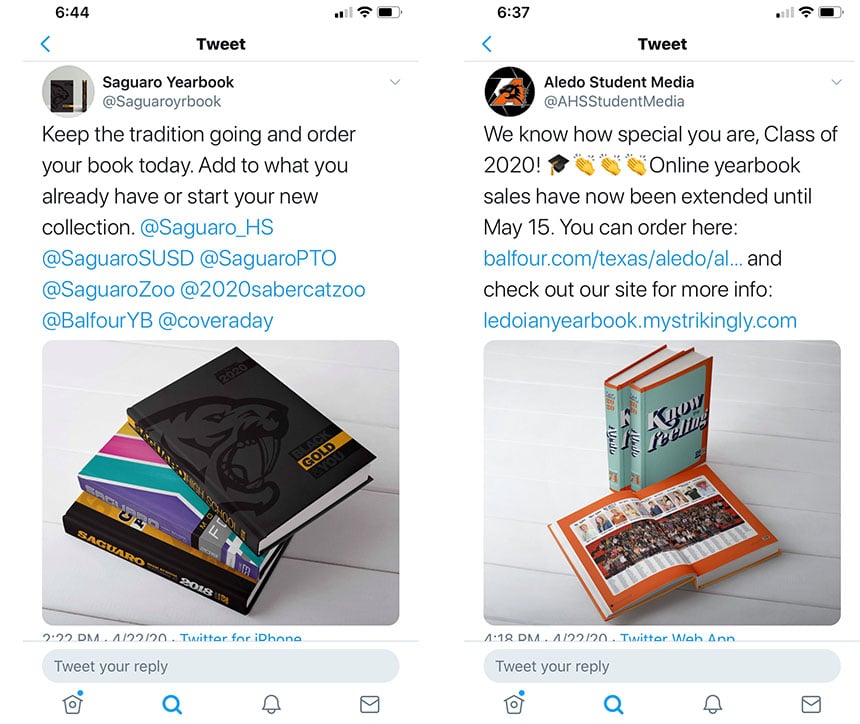
Saguaro High School (above left) featured the last two books with the upcoming 2020 edition in a recent Twitter promo. Aledo High School (above right) also used a MockupFree template from the site to market their 2020 book.
Ready, set, post!
If you’re looking for easy ways to get the word out about your book, these are some user-friendly, free options that you or your students can use. Each platform offers an innovative way to promote your book with stunning visual displays. Don’t stress if you don’t have a strong presence on social media. Let your staffers help spread the word through their accounts. And any of these visuals could be used in an eMarketing campaign sent via email. Want to learn even more? Check out our eMarketing webinar (you will need to register to watch).
There’s another potential benefit besides increasing book sales. These are also smart projects to assign as part of a marketing lesson during distance learning. Staffers will gain valuable design and editing skills, create meaningful content, and contribute to the book’s success. Let’s get posting.

