After the book arrives, it can be frustrating to realize a handful of students ended up all over the book. If you’ve never kept track or want a better system, here are suggestions for tracking student coverage.
It happens to all of us. Students involved in all aspects of school ultimately end up all over the yearbook. To avoid a monopoly, let’s create strategies that provide more equity in coverage.
Set coverage goals
Begin your plan by deciding specific coverage goals. Have your staff answer three crucial questions:
- How many times will students be in the book?
- What’s the maximum?
- How will you keep track?
The first question is your ambitious goal for how many times you’ll feature students in the book. This usually ranges from two to five times, depending on the size of your school, book and staff. Some staffs include the portrait in this number, some exclude it. There is no right or wrong here; just what works best for your circumstances.
The second question hits on the important cutoff number. How many times can a student be in the book? Your maximum number will depend on the book size. Again, there’s no right or wrong here; choose a number that’s reasonable for your student body size and page count.
After you decide on a max number, you’ll have a few more questions to discuss. What do you do when a student hits the limit? Do you change the picture? Make an exception? How will you avoid featuring high-flyers? (For example, a senior who’s the Student Council president and on the volleyball team will doubtlessly end up in the book; make sure she’s not also featured in student life or people coverage.)
The third and final question focuses on the process you’ll use to track student coverage. This organization system can dramatically improve equity in coverage. It can reduce the high flyers and increase the opportunities for other students to be in the yearbook.
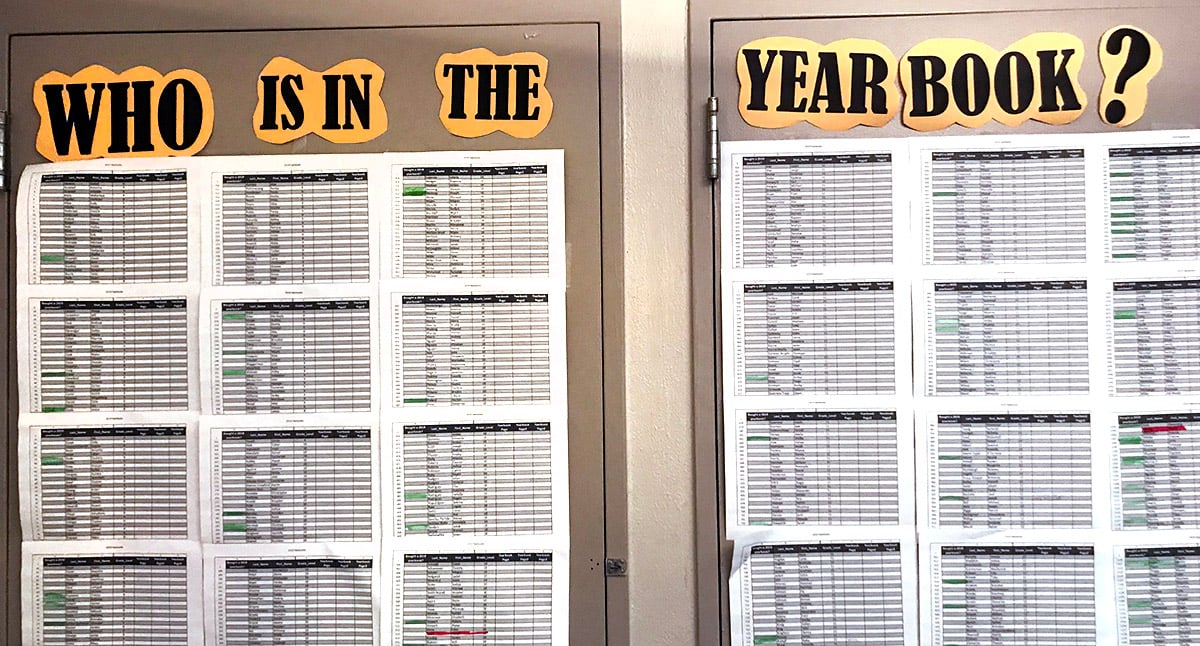
Winnetonka High School uses a paper system to track their student coverage in the yearbook. In addition to tracking the three times students are allowed in the book, they also have a category to track if students bought a book the previous year.
Tracking students in the book
Get the list –First, ask your registrar or head counselor for a digital copy of the student directory. Make sure the list includes grade levels and ID numbers, essential information to discern students with the same name. Organize the list in whatever order makes logical sense for you—alphabetizing by all grades or by each grade level.
Make it accessible – Decide what format works best for keeping track—paper or digital. Paper versions can be printed in a binder or hung on a wall. A digital version can live in Excel or a Google sheet.
There are pros and cons to either system. Keeping the list on a wall takes up space, but keeps the task visible and easily accessible. A Google sheet isn’t as visible, but allows multiple students to enter information at the same time.
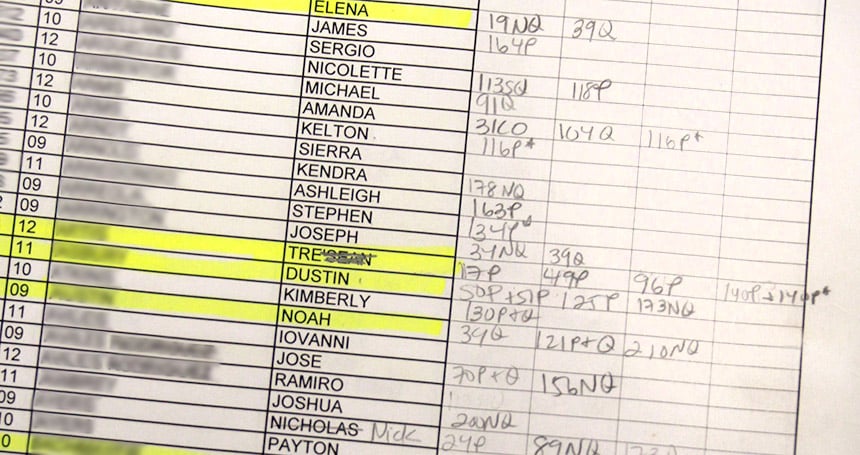
One of the benefits of a paper system is the ability to see original names and make notations on changes. A coding system can also provide specific information in less space. For example, 31CO is a cut out on page 31; 118P is a picture on page 118; 70P&Q is a picture and quote on page 70. The asterisk, in the above example, means the student is pictured and indexed, but not actually named on the page (often an occurrence in large group, candid shots).
Add categories – Consider what additional information you want to track. A simplified system could include highlighting who’s been used and adding tallies or page numbers by the name. A more detailed system might note how the student was featured, whether it was a quote, profile, photograph, module, etc.
Another option is to add even more categories that track helpful information. You might add a column for nicknames or preferred names. If you include a whole-book link with your folio, the list is a smart place to keep organized who has been used where.
On their Google sheet, Bridgeland High School includes purchases (yearbook and senior ad), pages and extracurriculars. The extracurricular tab requires more labor and time, but it’s a fantastic way to know who is involved and who isn’t. This can be helpful in a deadline crunch when you need a Anime Club member or a sophomore not in any clubs or sports.
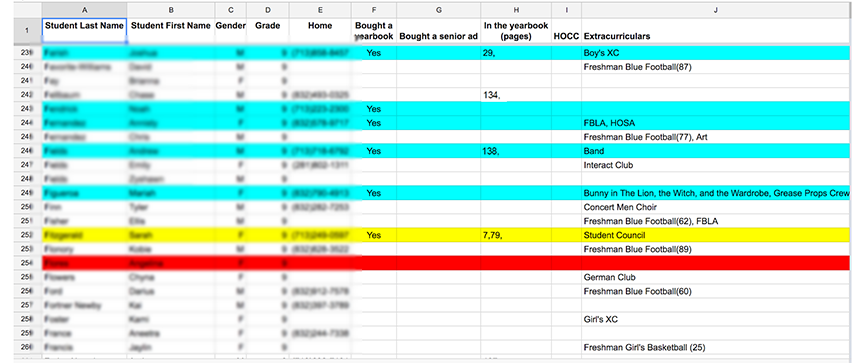
An extracurricular tab takes more work, but can help when deciding who to feature on a spread.
Regularly update – After deciding on a system, regularly update the list. This might be once a week on a set day or when preparing pages for deadlines. Encourage staffers to check the list throughout deadline to make sure they’re not using a student that’s already met the maximum times in the book. Be prepared to substitute photos or quotes if this is the case. You’ll be surprised and delighted how many new students will make it into the book because of your new tracking system.
Name your system –Whichever tracking strategy you use, have a little fun by giving it a name. You could name after your school colors, like The Maroon list, or be silly, as in The Leper list. Schools have also named their tracking system The No Go list and the Hit or Miss list.
Whether you go old school or high tech, keeping track of student coverage is a win-win. You’ll create a fair playing field where all students have a chance to be in the book and avoid a few students dominating the coverage.

