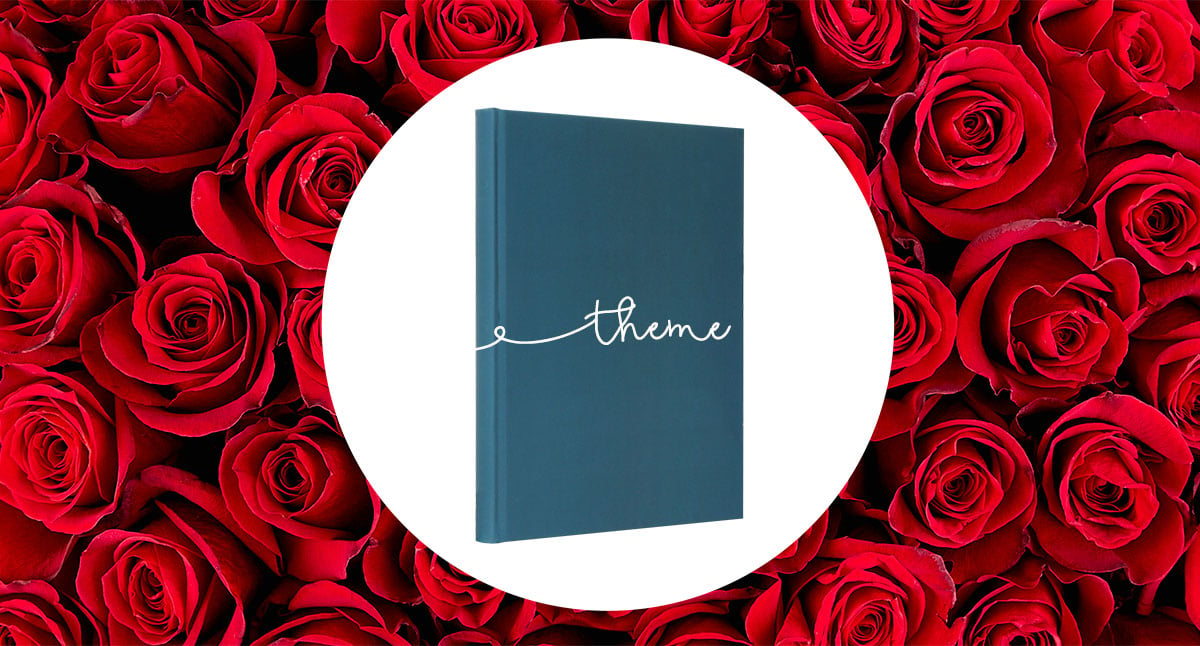
Yearbook lovers, theme projects are one of the smartest ways to jump start next year’s book. They allow your staff to mull over different concepts, seeing how the ideas grow and develop. It’s a chance to date a couple of themes before you make a commitment. Think of it as a PG, yearbook version of The Bachelor. Will you accept this theme?
To help you wade through the theme suitors, here are five steps to ensure your theme projects are a blissful success.
1. Brainstorm ideas.
First of all, we need ideas! Just like The Bachelor candidates, your theme suitors should be attractive and have substance. To begin, we recommend taking inventory, noting the essential facts about your school. Some helpful questions to ponder:
- What are common sayings and phrases?
- What’s different or changed?
- What comes to mind when you think of your school?
- What’s one word that describes your school?
Using the inventory results, brainstorm a list of phrases or concepts that capture the essence of each essential fact and answered question. Have students submit the fact sheet and phrases as the first step (and grade) in this process.
Still need ideas? Check out four new places to seek theme ideas.
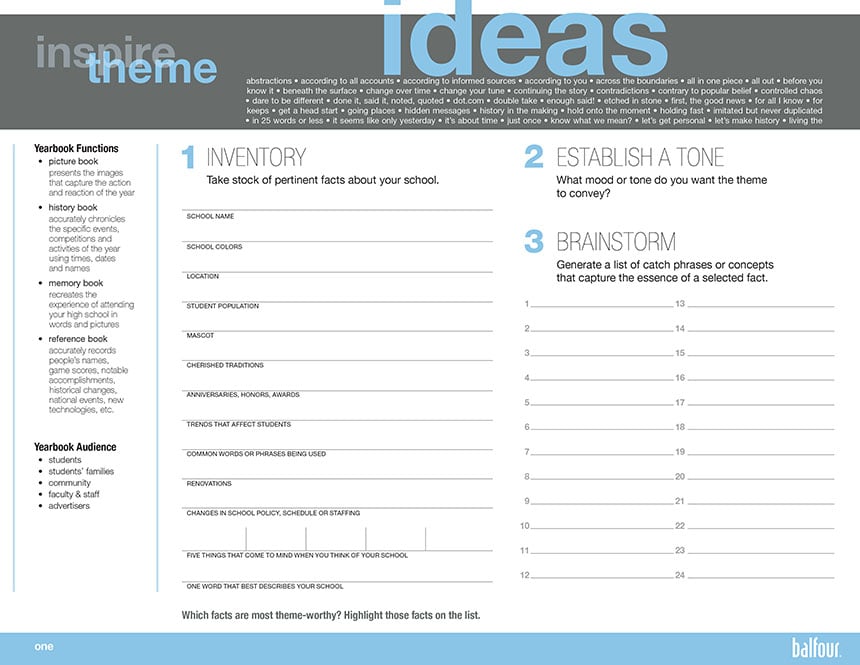
The Yearbook Playbook has two pages to help you brainstorm theme ideas and test them out.
2. Choose themes.
If possible, have a discussion (whether it’s via Zoom, Slack, WhatsApp or another digital solution) about the theme phrases and concepts. This will provide an opportunity for new, related ideas to pop up. It may also weed out unsuitable choices, narrowing the playing field.
Allow each staffer to choose a concept for the project. Consider allowing students to work together or play off the same theme phrase (maybe you don’t want to date 25 themes, maybe 5 or 10 provide plenty of options). Set definitive deadlines and expectations for the project.
3. Establish a tone.
Now the fun begins! What mood or tone do you want the theme to convey? Will it be whimsical and fun? Classic and traditional? Bold and loud? Write down at least three tone words that define the theme.
Select visuals that personify that tone. Choose fonts, colors and graphic looks that will reflect the personality of the book. The font Cyberglass works beautifully for a sci-fi, futuristic theme; not so much for a refined, subdued one. A digital version of Balfour's Font Guide can provide options and inspiration.
Similarly, choose a color scheme that connects to your theme phrase. If you’re unfamiliar with the meaning behind hues, this series on color theory may help. The Adobe Color website is also a great resource for selecting color palettes. You can use the color wheel to identify analogous, complementary and triad colors. The site also lets you explore color trends and search colors and moods using keywords.
Graphically, you’ll need to decide what look best visualizes your theme suitor. Could it be lines, bars, squares? Might it include translucent boxes, dots or squiggly lines?
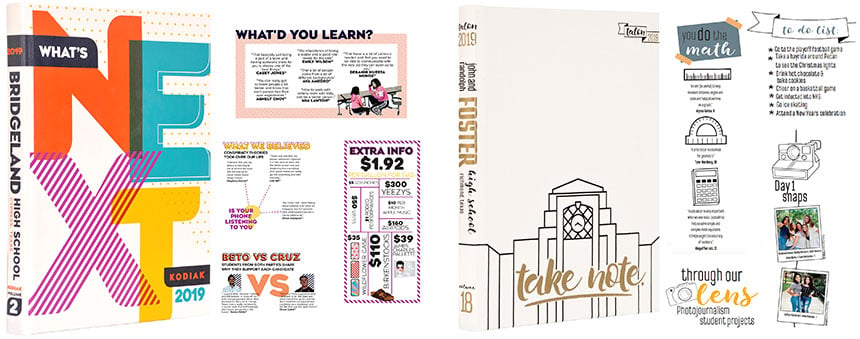
Bridgeland High School’s 2019 “What’s Next?” theme used striped and dotted patterns to accent their bright colors and bold type. Foster High School featured hand-drawn illustrations and a handwriting font to go with their journal theme, “Take Note.”
4. Create a mini-yearbook.
With the visual and verbal concepts chosen, now it’s time to put it all together! We recommend each theme project include the following:
- Cover
- Theme opening spread
- Division spread
- Individual spread (add more spreads for bonus points!)
- Module ideas
We’ve also found it’s helpful to use old photos with the new designs. It’s eye-opening how photos from a football game, chemistry class or the spring musical can bring a design to life. If previous publication photos aren’t available, substitute magazine images, personal photos or royalty-free images.
Need a simpler version for middle school or students without access to design software? Try this condensed cover theme project, shared by Woodcreek Middle School.
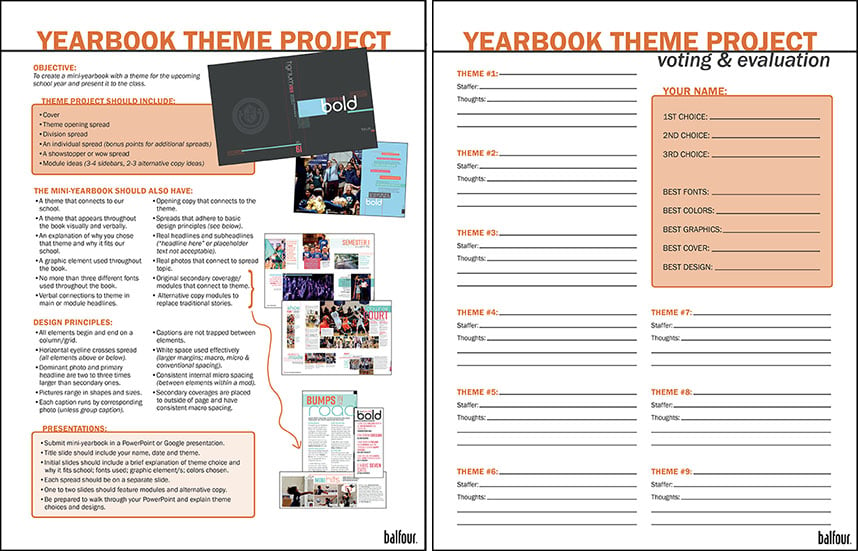
Sample yearbook theme project and voting form to use or inspire your own version.
5. Present and vote on projects.
If possible, schedule time to share theme projects with the entire class. Placing the spreads in a PowerPoint or Google Slides will make it easier to showcase each spread and share explanations about font choices and theme decisions.
Consider also having a voting and evaluation sheet for staffers to fill out. This gives each student a chance to choose their favorites and share their personal thoughts on each project. We recommend voting on best theme, graphics, design, etc. to allow the mixing and matching of the best ideas. It’s also another grading opportunity for you. Use this theme project assessment rating scale for grading each group’s project.
As you narrow the field, contemplate your theme suitors:
- Which one is pleasing to the eye?
- Which one has clever and fun sayings?
- Which one makes you think and delve deeper?
- Which one has flexibility to grow and mature?
- Which one isn’t a cheeseball or giant cliché?
- Which one do you like or maybe, love?
And more importantly, which one will your school love too?
Choosing a theme isn’t an easy decision. But creating theme projects will let you try out different ones before you commit in the fall. Will you accept this theme?

