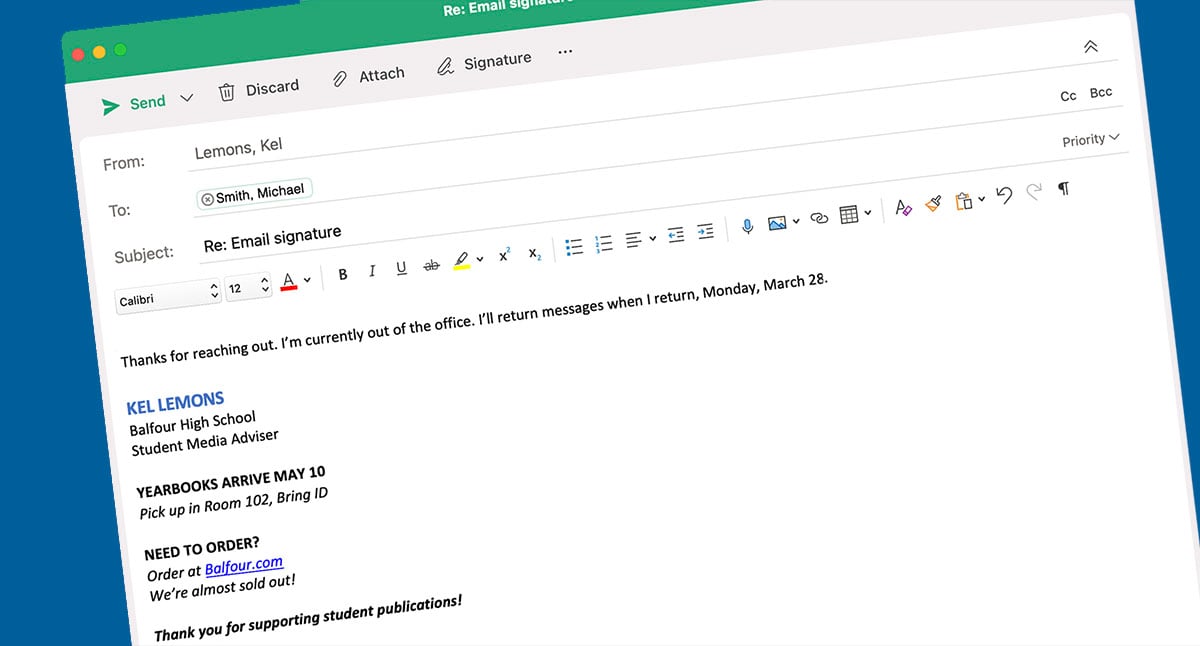
We love distribution! We hate cranky parents. In all seriousness, save yourself time and grief by updating your email and voicemail.
Preparation is key to a successful distribution day. While you’re busy giving out yearbooks, let technology share vital information for you.
Change your voicemail
Update your voicemail to relay information about distribution and book availability. Let parents know how to resolve missing orders. Invite callers to leave a detailed message if they have a complaint. Here’s a suggested voicemail script to get you started.
Update your email signature
In addition to voicemail, update your email signature. Include info about distribution and if books are still available. This would be smart to update in the weeks before distribution or even earlier if you prefer.
Set up an out of office message
On distribution day/s, consider changing your email to “Out of Office.” You’ll be able to focus on distribution and can share more information than what fits in the email signature. Consider sharing the same information you included in your voicemail, especially about asking for grace with mistakes.
Prepare your front office
Print and give your administration a cheat sheet to answer FAQs from parents inquiring about yearbooks. If books are available, include cost, payment options, pickup location and availability times. If the book is sold out, include that info on the cheat sheet. You’ll trim quite a few of your calls by simply giving this information to the main person who answers the phones. (Make sure to bring him or her coffee or a treat as a thank you for the uptick in phone calls.)

