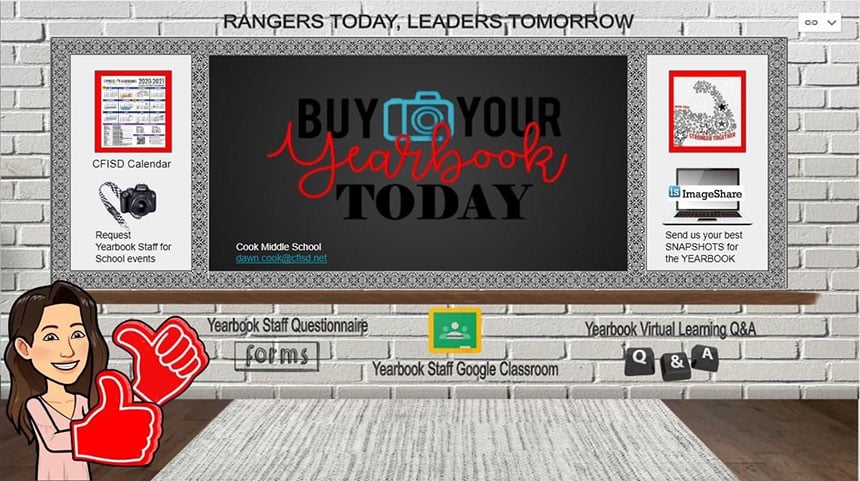It’s going to be strange, it’s going to be different, it’s going to be a challenge. But we’re here to take it on!
Well, that was the shortest summer ever. But it’s September and that means back to school and back to Tuesday Tips. This is our eighth year to bring you the weekly blog and we’re excited to be with you for a year that will be anything but usual.
Whether you’re brand new to advising or a confident veteran, you’ll need to tackle a few to do’s to start the year.
1. Meet with your rep. Discuss number of pages, deadlines, theme ideas, and anything else you’re concerned about.
2. Set up your online store. Did you know 25 percent more books were sold last spring? The pandemic resulted in buyers flocking to balfour.com to order yearbooks. Take advantage of this trend to sell books, utilize tiered pricing and create customized mailing and eMarketing campaigns. Your account executive can get you started.
Cook Middle School adviser Dawn Cook’s Bitmoji classroom includes the staff’s Google Classroom link as well as helpful links for non-yearbook students, including the ImageShare app, the school calendar and yearbook ordering.
3. Create welcome back materials. Consider joining the virtual Bitmoji classroom craze to greet students. The interactive elements will give students easy access to important links, assignments and websites. If you are headed back to the classroom, goody bags would be a big hit with the staff. Or if your virtual for a few weeks, consider sending students a postcard or a welcome kit in the mail. Anything you do to greet staffers and share your excitement for yearbook will start the year on a good note.
With iPreparatory Academy starting virtual, adviser Ken Arrison sent his yearbook staffers #YerdMail. The welcome package included a notepad, pen, Balfour Squares, StudioWorks cheat sheet and a Starbucks gift card. Photo by Ken Arrison
4. Start with basic classroom procedures. Begin with the ins and outs of yearbook processes including camera check out procedures, logging in to school computers and design software, where to find yearbook resources, how to email teachers, etc.
5. Teach yearbook basics. Spend the first few weeks going over the topics they need to know: interviewing, writing, photo, design. Hit the most important points and move on. They’ll learn more as they get started on the book. If you have experienced staffers, consider having them run the boot camp.
Also, take advantage of the Balfour slideshows on StudioBalfour to go over topics. There are more than 30 presentations on design, writing, photography and coverage. If you attended the adviser workshop, Amplify, you can also utilize the videos to teach topics like interviewing and modular design. Didn’t get to attend? You can still register and receive access to 60-plus sessions.
6. Set deadlines and a schedule. Figure out what works best for you. It might be mini-deadlines on a four or five-week timeline. It might mean adding a demo day during the design process. Consider implementing worknights for extra time to finish pages (this can work remotely too).
7. Utilize the Start Here: Digital Yearbook Resources. With many schools working remotely, we’ve held off sending the planning and production kits you usually receive in the spring and early fall. They’ll be arriving soon, but in the meantime you can access all the digital resources on StudioBalfour. Find a wealth of information, guides, posters and PDFs under the Build A Book tab>Start Here: Digital Adviser & Staff Resources.
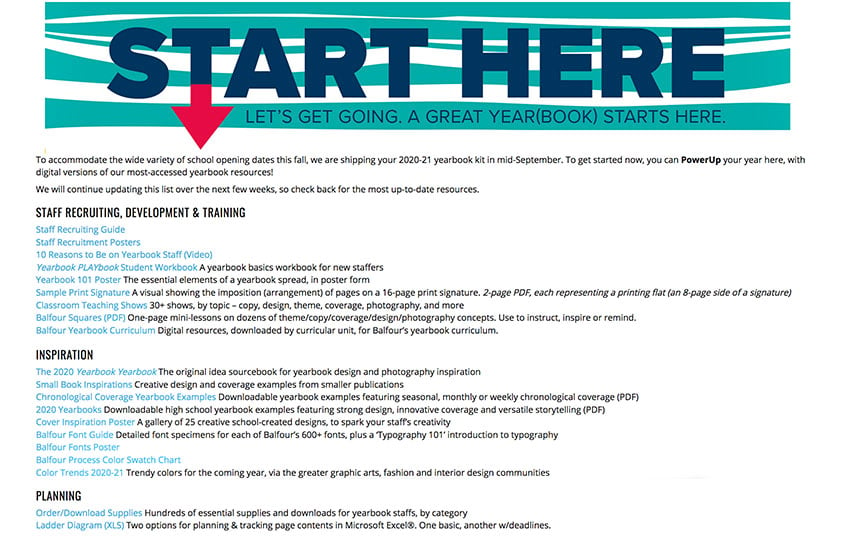
There are more than 40 links to digital resources on StudioBalfour, including adviser guides and PDFs of 2020 yearbooks.
In a year that is sure to be filled with uncertainty and strangeness, it’s a reassuring to know some things stay the same. There will still be yearbooks. There will still be stories to tell. And we will still be here for you.
New to advising? Here are two posts that might help you: three goals to survive your first year and 15 tips to survive and thrive at your school.